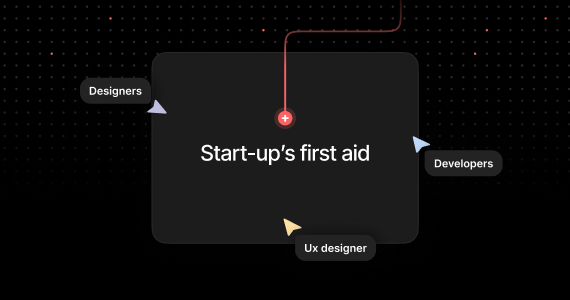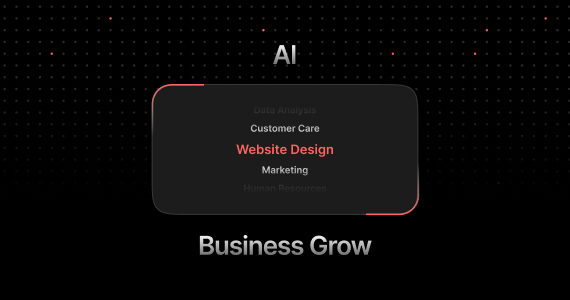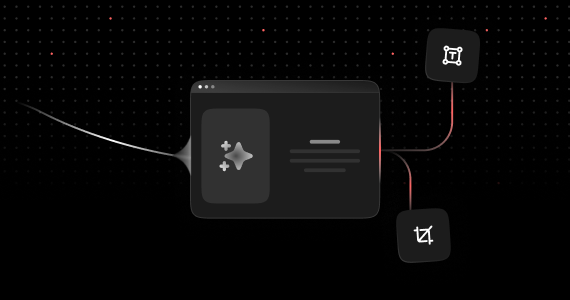Top 100 Productivity Tips
Internet is full of productivity tips. But most of them seem to be basic things like “Drink more water”, “Don’t forget to have breakfast” and even “Eat more lemons”. SOLAR Digital has found really useful tips that will benefit you. Here they are, 100 recommendations on how to make your day effective in all ways.
Workplace

1. Use online documents only. There, you can comment, edit, view previous versions and work together with colleagues.
2. Name files and folders clearly to find them quickly later. Example: “Solar Digital / Design / Web / Main Page” instead of the standard “Design” folder.
3. Set up AutoCorrect by the first letters on your phone to quickly access emails or links. For example, the word “tours” on my phone leads to the link https://sailica.com/catalog. You can do it by standard smartphone OS means (iOS, etc) or with a particular application.
4. Photos of your documents put in the cloud save plenty of time in urgent situations. Create a separate cloud folder for them. Or — even better — keep them on your phone, not to depend on an online connection.
5. Use hotkeys. Everywhere. You save a second, but hundreds of operations per day save several minutes, and in a month they turn into hours. For example, take a screenshot on a MacBook: Cmd+Shift+4. Switch between Windows tabs: Alt+Tab. Go back to the closed tab in Chrome: Shift+Ctrl+T.
6. Look through your mail and messengers at a certain time daily. You lose focus on the main task every time you get distracted by them.
7. Use the “Reply All” button when answering in the group message. The consequences of the fact that 1 person receives your letter instead of 7 may be unpredictable.
8. Sort the information. It is much easier to find the necessary files in a systematic and structured folders hierarchy.
9. Download a screenshot program. And save screenshots in one click. On smartphones, this can be done by regular means. iPhone: Off+Home, in the latest models — Off+Volume Up. Android: basically Off+Volume Down.
10. In repetitive situations, use templates. For example, a letter signature, answers to frequently asked questions, standard response forms. You can edit them later — it’s still easier than creating something from scratch.
11. Google image search will be more effective if you enter what you want to get. For example, a “Chevrolet” request will give you less precise results than a “Black Chevrolet in the mountains”.
12. Here’s a lifehack for those who can’t find a job seeker in social networks. Upload the photo from his or her CV, insert it into the image search — done, you have found the person you need.
13. Automate routine processes to spend less time on them. Create an algorithm for them to execute in the same order. For example, if you regularly post articles to your blog, follow the same scheme: Text — Images inside the article — links — SEO description — Internal website tags.
14. If you write in different languages, install the program to switch the keyboard layout on the computer automatically.
15. Use an Ad Blocker (e.g. AdBlock). It is a great way to clean up information noise.
16. Set the mouse or touchpad on the computer at maximum speed to save time.
17. Group similar tasks. It is much easier to make 5 calls or answer all the emails at once than to be distracted by them throughout the day.
18. Plug your company to the fastest internet with minimum crashes. A good option will be having two different providers in case of sudden breakdowns.
19. Regularly ventilate the room while you’re working. Fresh air improves productivity.
20. Use the “Autofill” option for passwords in the browser. Even if you enter all the data quickly enough. You can also store here credit cards data to fill in the fields fast when buying online. There is a lot of applications made for the same purpose. For example, 1password.
21. Don’t be late. You just steal everyone’s time in this way which can be spent on important issues' discussion.
Smartphone

22. Use phone notes. Write all the new ideas straight into your notes or speak on the microphone. It is better to keep them in the cloud to work later directly on your tablet/laptop.
23. Disable facebook (and other social networks with messengers) while you work. Or set the precise time at which you should view them.
24. Always remember why you visit any social network. If this does not help, set the alarm to get out of there. Sometimes you can find a timer in the settings that notifies you of your spent time. Facebook: Settings — Your time on Facebook. Instagram: Settings — Account — Your activity.
24. Clean your social media feed from dubious friends. Go to each profile and see if they post the information you really need to know. If not, feel free to unsubscribe.
25. Use the ‘black and white' mode on your smartphone. If you don’t work with images, it will significantly increase your work time.
26. Use speech recognition software to convert messages into text. If you can’t, use AutoCorrect in messengers and fast keyboards like SwiftKey and Gboard on Android. It will save you plenty of time spent on typing before.
27. Learn how to touch-tap on your smartphone. That may seem unusual at first, but your typing speed can double as a result.
Personal productivity

28. Do one thing at a time. Distribute time between projects. Multitasking reduces productivity by up to 40 %.
29. Track time to analyze efficiency. You’ll understand where the time goes. Record the time spent in a notebook or an Excel spreadsheet, use the Google calendar, or download a time tracker.
30. Use online banking and don’t go to the bank. For a broader range of online activities, create a digital signature.
31. Don’t waste your time on 'time eaters' and time traps. Tales about childhood, whining and long “What if” conversations should be stopped immediately.
32. Don’t overwork. Things taking 2 hours after your 8-hour workday can be done in 10 minutes the next morning.
33. If you want to sleep, take a nap for 10−20 minutes. It will increase your working capacity. Sleeping for more than 20 minutes will break your rhythm, and you will feel tired.
34. Know the time of your productivity peak. Distance yourself from everyone and everything for this period.
35. Forget about perfection. Done is better than perfect.
36. Do small tasks in the morning. If it takes 5−10 minutes to complete them, they are better to perform than to postpone.
37. Don’t waste your breaks on sitting in front of your computer or phone. Without any movement, the blood doesn’t get enough oxygen, and you don’t feel rested.
38. Set task priorities. Three are enough: urgent, medium and low. Always update your priorities and do the most important things first.
39. Remember the Pareto principle: 20 % of your work brings 80 % of the result. Just find this 20 %.
40. Learn how to use Google Search using special characters. They filter the information out easier. For example:
- Add the “-” symbol before the word you want to exclude from the request: website development -marketplace.
- Look for the exact phrase by quoting it: “mobile app development”
- If you want to find information on a specific site, add “site: ” in front of the domain: site: solar-digital.com MVP development
41. Set different music for different tasks (calm, rhythmic, dynamic, etc.). Collect music tracks in advance not to waste your worktime on picking them up.
42. Buy PRO versions (music services, Youtube, etc.) and don’t get distracted by an unpleasant advertising noise. Your emotions also affect your productivity.
43. Get on an informational diet: unsubscribe from the mail / social networks newsletters. The news distracts you from the main tasks. Besides, most of them are negative, which affects your emotions — and performance, as a result.
44. Always have a plan for your spare time. Sudden waiting at an airport can cost you several hours. Watching the new show or social media feed won’t make you successful.
45. Make a list of simple tasks in case of procrastination. Every time you want to sit and do nothing, do something more useful!
46. Speed up videos and podcasts in 1.25, or even 1.5 times. The content will remain the same, but you will receive the necessary information faster.
47. Scroll through uninteresting places in video / podcasts. Don’t waste your time waiting if you can immediately jump to the desired topic.
48. Don’t read every book through. If the first 50 pages don’t impress you, don’t expect the rest will change your mind. Also, you don’t have to read every chapter from beginning to the end. There are always some key topics that contain answers to your questions. For example, it works with Peter Druker’s books. Management guru of the XX century has heavy language, so just read the information you require and leave the rest for later.
49. Create several email accounts. Use different mail addresses for work correspondence, newsletters, services and family, not to be distracted by unnecessary things.
50. Always write down new information when reading or learning. It is easier to master it. Even if you’re not going to re-read the source.
51. Ask for help when you don’t understand the problem. It is always easier and faster than looking for information by yourself.
52. Use websites' technical support. It is faster than searching for the problem’s solution on the Internet.
53. Buy a fast PC / laptop / tablet / phone. You can waste dozens of minutes just waiting for pages to load.
54. Reply to messages briefly and to the point. Without holding forth.
55. Learn from Twitter. Any idea will fit into 280 characters. The better — into 140.
56. Make decisions fast. A quick “No” is better than a long “Yes”.
57. Take pictures of the useful information (announcements, invoices, paper notes) to find them later.
58. Complicate the conditions. Set a goal to complete two tasks in the time it takes to complete one. You’ll have one and a half or even 1.2 done as a result, but it will still be more than 1.
59. Use the rule of 20 seconds. If it’s difficult to break with a habit, put an obstacle for it, to overcome which you need more than 20 seconds. For example, to make access to social networks more challenging, delete the application; to wake up on the alarm clock, move it to another room, etc.
60. Avoid negative emotions. They also reduce productivity.
Management

61. Create a knowledge base. It can contain document templates, instructions, standard contracts, regulations, answers to frequently asked questions. The base will increase the efficiency of employees and reduce the time spent on their training.
62. Delegate. You will never manage to do all the tasks alone. Some of them should be given to a professional who will do it faster and more efficiently than you.
63. Hire like-minded people. You don’t need to explain to them fifteen times why doing the task in a certain way is so necessary. And why the company moves in this direction.
64. Come to the office with a clear plan for today. It is best to make plans the night before. With that, you begin work immediately upon arrival. Moreover, your brain thinks over these tasks in advance and already has a couple of ideas when you arrive.
65. Avoid micromanagement. If employees ask you about every small thing, you spend all your time on them. Besides, no one will make decisions without you, and you’ll be doomed to be present at the workplace. Free up time for important things by giving employees more freedom in making decisions.
66. Decide who decides. Every decision you make can be made by people you trust.
67. Have one Google Calendar for the whole team. Mark the time of the projects' engagement to know who is busy.
68. Use blackouts (especially online ones) in the office for meetings and brainstorms.
69. Get a CRM so that any employee could find all the information about any client at any time.
70. Take audio records of important conversations / meetings. To be able to reproduce them instead of trying to recollect the details.
71. Perform an audit before you start dealing with the problem. With it, you will understand how it can be solved.
72. Give a task to a minimal number of colleagues. The more people work on the task, the more time the process takes.
73. Put redlines into practice. Redline is the control point before the deadline by which you must complete the task. In this way, you simulate the deadline to leave time on project debugging — and perform tasks in time.
Meetings

74. Make appointments in your office. Don’t waste time on the road, if possible.
75. Record the results of the meeting immediately in an online document. After the meeting, be sure to do a written follow up on all participants.
76. Set aside a specific time for the meeting. And put the moderator to direct the conversation and follow the issues least planned for discussion.
77. Use the pizza rule. If there are more people at the meeting than it is necessary to eat 2 pizzas (6−8 persons), there will be no productive work.
78. Avoid meetings as much as possible. Think whether it is possible to resolve the problem by phone, mail or messenger.
79. Before the meeting, send everyone a list of issues discussed. The participants won’t waste time reading them at the meeting.
80. Invite to the meeting only people you need there.
81. Don’t hold regular meetings unless the task requires it. By the third meeting, they turn into non-sense gatherings.
82. If the meeting is no longer useful to you or you to it, leave. You have more important tasks.
At home

83. Do morning exercises. They improve blood supply (including the brain) and cause psychological relaxation.
84. Work out the daily routine. The more you get up and start working at the same time, the more chances you have of a productive day.
85. Listen to audiobooks and podcasts during your mealtimes / on the go. It is a pity to have free time wasted.
86. Get a “technical” day. Bring here all household chores like washing, cleaning and shopping. Even better, hire someone for these tasks and focus on more important and profitable things.
87. Drink coffee only when you need to concentrate and recharge your batteries. With frequent use, it loses magical effect. It is better to drink water regularly: it is more useful for the body.
88. Put your phone in flight mode on the night. Social networks will not distract you before and after bedtime, and you’ll sleep well.
89. Spend minimal time on household chores. Don’t reflect on how to dress, cook, etc. For example, Mark Zuckerberg wears the same type of T-shirts for this very reason.
90. Book a table at the restaurant in advance. Or use home delivery, it’s faster than waiting for food to be cooked.
91. Use special flight search services (Kiwi, Skyscanner, Kayak) to save time on finding the right route.
92. Sleep enough. Scientists recommend sleeping 8 hours a day. If you sleep less than 6 hours, the body will cease to recover. Less than 5 hours means irreversible changes in your nervous system.
93. Plan your meals — for a week, for example. Grocery store walkings should be minimized at once. Another benefit: you don’t need to invent every day what to buy.
94. Fill a full tank in the car and reduce refuelling visits. Moreover, you usually get a discount for that.
95. Make a capsule wardrobe. These are a few sets of things you can quickly put on in the morning without reflexing on options.
96. Set up an automatic online bills payment. It will save time and allow you not to get penalties for the late payment.
97. Purchase things online. Why would you look for the right products and things on a store shelf if someone else can do it for you?
98. Solve work problems at work and home problems at home.
99. Do rhythmic sports. Monotonous exercises will clear your head and provide it with new ideas.
100. And stop wasting your time looking for articles with efficiency tips. It’s time to bring them to life!
- Do you need branding for your brand new travel startup? We think, yes! — Why Branding Is Important For The Travel Businesses
- Every CEO must know: how can you cooperate in the modern era — Models Of Cooperation In The IT Business
- How to help the company with a technical debt — Start-up’s first aid